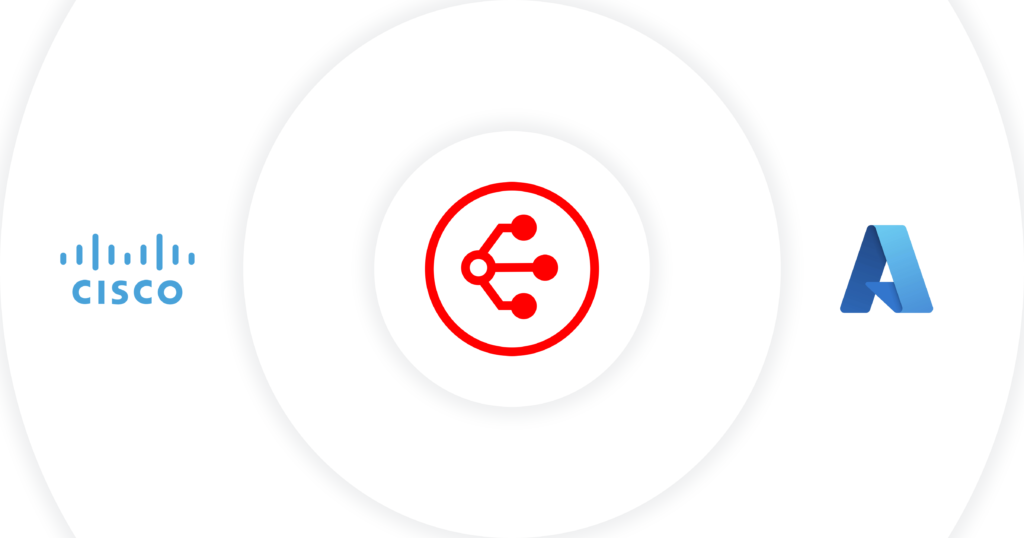When to Use ExpressRoute Local for Microsoft Azure Private Peering
- Cloud networking
- March 15, 2021
- RSS Feed
By Paul McGuinness, Head of Solutions Europe
A checklist for knowing how to make ExpressRoute Local on Microsoft Azure right for you.
In this article, we will explore the different options for connecting to Microsoft Azure private peering and Microsoft peering. Then we will examine the best connectivity options regarding cost, look at examples, and offer you a checklist for when to consider ExpressRoute Local. With this information, you can decide if reaching out to an ExpressRoute Local location via Megaport is worthwhile for your organization’s private connectivity.
Find out how to easily connect to Microsoft Azure ExpressRoute from wherever you are.
An ExpressRoute circuit connects your on-premises infrastructure to Microsoft cloud services through a connectivity provider like Megaport. Azure compute services, such as virtual machines (IaaS) and cloud services (PaaS) that are deployed within a virtual network, can be connected through the private peering domain. The private peering domain can be a secure and reliable extension of your core network into Microsoft Azure.
Connectivity to Microsoft online services (Microsoft 365 and Azure PaaS services) occurs through Microsoft peering.
ExpressRoute locations versus Azure regions
ExpressRoute locations (sometimes referred to as peering locations or meet-me locations) are colocation facilities where Microsoft Enterprise edge (MSEE) devices are located. ExpressRoute locations are the entry point to Microsoft’s network. They are globally distributed, providing customers the opportunity to connect to Microsoft’s network around the world. These locations are where ExpressRoute partners connect to Microsoft’s network.
There are a few key points which can often cause confusion:
- The ExpressRoute location doesn’t need to match the Azure region. For example, a customer can create an ExpressRoute circuit with a Frankfurt Peering location and a resource location of West Europe.
- You can have access to Azure services across all regions within a geopolitical region if you’re connected, with a standard SKU, to at least one ExpressRoute location within that geopolitical region.
Egress fees matter (the internet vs ExpressRoute)
Transferring data from your on-premises environments to Azure (“inbound” or “ingress”) is free for both public internet connections and for private options such as Azure ExpressRoute. In contrast, the data transfer fees for pulling data out of Azure (“outbound” or “egress”) vary depending on whether you utilize the public internet or use the cloud service provider’s preferred private connectivity option. Major public cloud providers including AWS, Azure, and Google Cloud often financially incentivize customers to adopt private interconnection by reducing the “outbound” charges associated with the public internet.
The cost of egress data sent over the public internet is based on volume. As an example, in Europe and North America, the Microsoft Azure internet egress fee starts at €0.074/GB of data transferred. These egress fees are in addition to fees paid to your Internet Service Provider.
The cost of egress data sent over private connectivity is also volume-based. The fee for an Azure ExpressRoute circuit in Europe and North America is €0.021/GB of data transferred. These outbound data transfer fees are in addition to the hourly port fees for Azure ExpressRoute.
You can benefit from reducing your data transfer charges by bringing Megaport, a trusted Microsoft Azure ExpressRoute Partner, into the equation.
If you’re sending even a small amount of data out of the cloud, private connectivity can quickly pay for itself. As an example, if you’re egressing 100 Mbps, then private connectivity could save you 37% for Azure. This includes the costs of the Megaport services.
Table 1: Savings via ExpressRoute vs the public internet
Use ExpressRoute Local where you can
ExpressRoute Local is a Microsoft Azure ExpressRoute circuit type; that is, a local circuit at an ExpressRoute peering location that gives you access to only one or two Azure regions in or near the same metro. This is in contrast to a Standard or Premium ExpressRoute circuit, which gives you access to many more regions or even all regions globally.
While you need to pay egress data transfer for your Metered Plan circuits, you don’t pay egress data transfer on top of your ExpressRoute Local circuit, plus the Local circuit is more reasonably priced than the Unlimited Plan for Standard or Premium ExpressRoute circuits. If you have large amounts of data to transfer over a private connection to an ExpressRoute peering location near your desired Azure regions, you can save a lot of money using ExpressRoute Local. We’ve discussed the use case of how to avoid cloud bill shock by using ExpressRoute Local in a previous post.
Organizations can use Megaport’s Software Defined Network (SDN) to get to an Express Route Local location and benefit from zero egress fees when pulling data out of Microsoft Azure. Even if you need to create a longhaul Megaport Virtual Cross Connect (VXC) this will still turn out cheaper, in many cases, than paying egress fees.
Example: ExpressRoute Local vs Metered and Unlimited costs
Here’s an example where your data is egressing from Microsoft West Europe region but your data center is located in London. Typically you would connect to Megaport in a London data center and then provision an ExpressRoute in London to reach the West Europe region with a standard circuit.
The cost-saving alternative is to connect to Megaport in a London data center and then provision connectivity to an ExpressRoute in Amsterdam, to reach the West Europe region with an Express Route Local circuit. Note that the minimum speed for ExpressRoute local is 1 Gbps. The costs would look like this:
| ExpressRoute Plan w/ Megaport | Metered @ 500 Mbps | Unlimited @ 500 Mbps | Local @ 500 Mbps |
|---|---|---|---|
| Express Route Port | €245 | €2319 | €1012 |
| ExpressRoute Egress fees | €3541 | €0 | €0 |
| Megaport Port | €500 | €500 | €500 |
| 2 x Metro 500 Mbps VXC (London) | €200 | €200 | |
| 2 x 500 Mbps VXC (London – Amsterdam) | €426 | ||
| Total in €/m | €4,486/m | €3,019/m | €1,938/m |
Table 2: Egressing 500 Mbps which totals 164 TB per month
| ExpressRoute Plan w/ Megaport | Metered @ 1Gbps | Unlimited @ 1Gbps | Local @ 1Gbps |
|---|---|---|---|
| Express Route Port | €368 | €4807 | €1012 |
| ExpressRoute Egress fees | €7081 | €0 | €0 |
| Megaport Port | €500 | €500 | €500 |
| 2 x Metro 1 Gbps VXC (London) | €200 | €200 | |
| 2 x 1 Gbps VXC (London – Amsterdam) | €626 | ||
| Total in €/m | €8,149/m | €5,507 | €2,138/m |
Table 3: Egressing 1 Gbps which totals 328 TB per month
| ExpressRoute Plan w/ Megaport | Metered @ 2Gbps | Unlimited @ 2Gbps | Local @ 2Gbps |
|---|---|---|---|
| Express Route Port | €735 | €9614 | €1855 |
| ExpressRoute Egress fees | €14919 | €0 | €0 |
| Megaport Port | €500 | €500 | €500 |
| 2 x Metro 500 Mbps VXC (London) | €400 | €400 | |
| 2 x 500 Mbps VXC (London – Amsterdam) | €1026 | ||
| Total in €/m | €16,554/m | €10,514 | €3,381/m |
Table 4: Egressing 2 Gbps which totals 657 TB per month
Incidentally, to do a flat 1 Gbps egress data rate over the internet would cost €17,348/m!
Checklist for when to use ExpressRoute Local
ExpressRoute Local may be an economical choice for you if some or all of the following are true:
- You have large amounts of data that you need to transfer out of Azure.
- Your resource requirements do not exceed those of Standard circuits. ExpressRoute Local also has the same limits on resources as Standard. See here for details.
- The number of VNet links required is less than 10.
- The maximum number of routes advertised to Azure private peering is less than 4,000
- You don’t require access to Microsoft 365 via the ExpressRoute service. An ExpressRoute Premium circuit is required to use Office 365 with ExpressRoute.
- You don’t need access to services outside the Azure region that are local to your ExpressRoute location.
- You don’t need ExpressRoute Global Reach. ExpressRoute Global Reach is not available on ExpressRoute Local.
Conclusion
If you’re a large data user and your requirements are in line with the items listed above, it will be wise from a cost and performance perspective to use ExpressRoute local for flat data rates above 200 Mbps or for more than a total 66 TB/m.
Megaport has the private network capacity to get you to the doorstep of the ExpressRoute Local location in your region. Get in touch with us and we can model your ExpressRoute connectivity requirements to make sure you’re adopting the correct deployment strategy for today and for future growth.
Also read
Avoid Cloud Bill Shock with Azure ExpressRoute Local and Megaport
Understanding Private Connectivity Costs for AWS, Microsoft Azure, and Google Cloud